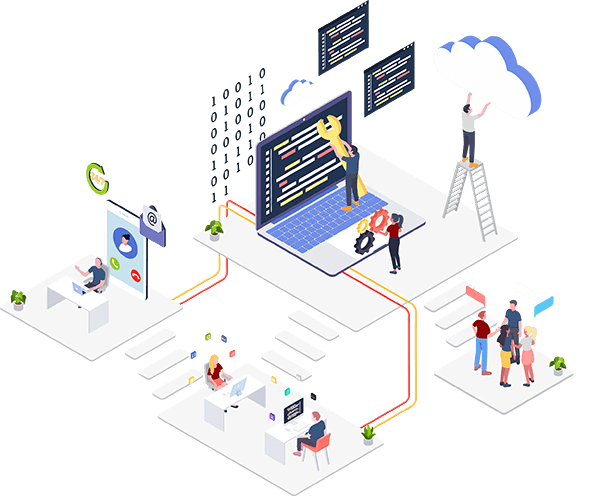Multi-factor authentication (MFA) is one of the most effective tools in your cybersecurity toolbox. It adds a critical second layer of protection by requiring you to approve logins through a mobile app, text, or phone call. But even this extra step isn’t foolproof. Cybercriminals are getting crafty—using a tactic called “MFA fatigue” to sneak into your accounts.
What Is MFA Fatigue?
MFA fatigue is a social engineering scam where hackers try to wear you down by flooding you with repeated authentication requests. Once they have your username and password (often from a data breach or phishing attack), they’ll bombard you with login prompts in hopes that you’ll accidentally—or just out of frustration—approve one.
These constant requests can show up through push notifications, text messages, or automated calls. Once you approve even one of them, the attacker gets access to your account.
A Common Twist: The Fake Support Message
Here’s how this scam usually unfolds: after triggering a bunch of MFA prompts, the attacker sends a fake message claiming to be from your company’s tech support or security team. They’ll say they’ve noticed suspicious activity and urge you to approve the next prompt to “secure” your account. Don’t fall for it—this is just their way of tricking you into giving them access.
The After-Hours Attack: Verification by Phone
Some scammers take a sneakier approach. They’ll wait until late at night—when you’re least alert—and try logging in using your credentials. If they trigger a phone-based MFA and you answer half-asleep and press “verify,” you’ve unintentionally let them in. These attacks rely on catching you off guard.
How to Protect Yourself from MFA Fatigue Attacks
Want to avoid falling into the MFA fatigue trap? Follow these best practices:
Never approve unexpected prompts. If you didn’t initiate a login, don’t approve the request—no matter how persistent it is.
Check with others if you share an account. Always confirm with your teammate before authorizing an MFA prompt.
Change your password immediately if you receive an MFA notification you didn’t expect. Update any other accounts that use the same credentials.
Use strong, unique passwords for every account. MFA is only triggered if someone gets your password—so don’t make it easy for them.
Stay Alert, Stay Secure
Cyber threats continue to evolve, and so should your defenses. MFA is still a critical security layer, but it’s only effective if you stay vigilant. Awareness is your first line of defense—don’t let MFA fatigue open the door to your sensitive data.