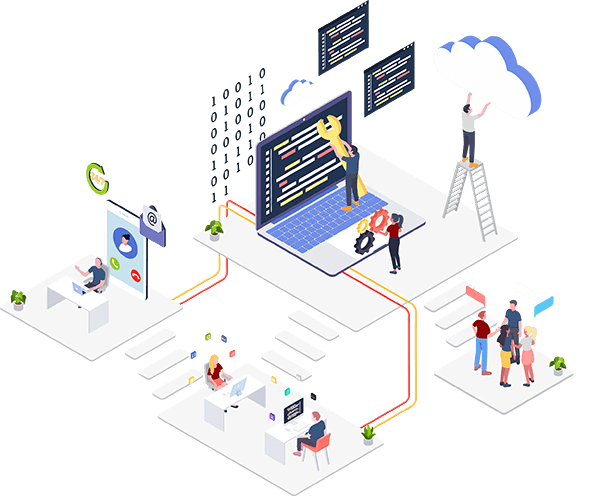In today’s connected world, smartphones are an essential part of our daily lives. From managing emails to accessing sensitive work documents, these devices are indispensable. However, they’re also a growing target for cybercriminals. Attackers are increasingly using mobile-specific tactics—such as malicious apps—to gain access to your personal and professional data, often without your knowledge.
While having antivirus or mobile security software is a good start, it’s not enough on its own. Taking a proactive approach to securing your device and adopting smart mobile habits is the most effective way to protect your data.
Practical Tips to Strengthen Your Mobile Security
To better safeguard your device against potential threats, keep these mobile security best practices in mind:
1. Keep Your Operating System Up to Date
Software updates often include security patches that close vulnerabilities attackers could exploit. By delaying updates, you’re leaving the door open to known threats that could be easily prevented.
2. Be Cautious When Downloading Apps
Not every app in the store is safe. Although app marketplaces work to identify and remove harmful applications, some malicious apps still slip through. Before downloading, check user reviews, developer credibility, and install numbers. Avoid apps from unofficial sources altogether—they’re far more likely to contain malware.
3. Review App Permissions Carefully
Pay attention to the permissions apps request before installation. An app asking for access to your contacts, camera, or location should have a valid reason. If a flashlight app wants access to your photos, that’s a red flag. Only install apps that request permissions relevant to their functionality.
4. Use a Strong Lock Screen Password
Surprisingly, many users still don’t use any form of screen lock. A weak or absent password puts your entire digital life at risk if your device is lost or stolen. Use a strong passcode, fingerprint, or facial recognition to keep your device secure.
5. Avoid Sensitive Activity on Public Wi-Fi
Public Wi-Fi is convenient, but it’s also a hotspot for attackers looking to intercept your data. Avoid accessing banking apps, entering passwords, or performing any private transactions while connected to unsecured networks.
Final Thoughts
Mobile threats are evolving just as quickly as mobile technology itself. Protecting your device requires a mix of the right tools and informed behavior. By keeping your software up to date, being selective with app downloads, and practicing safe online habits, you can significantly reduce the risk of mobile security breaches.
Stay vigilant—your data depends on it.