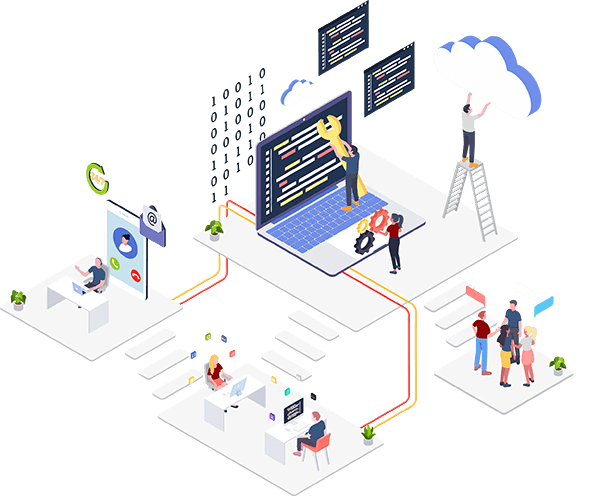Backing up your data consistently is one of the best ways to ensure that you won’t lose important, irretrievable information if when something goes wrong, internally or externally, that affects your system. There are many different kinds of backup operations, including methods like ‘synthetic full’, ‘mirroring’, and ‘reversal incremental’, but in this post we’re covering the basics. Data backup services provide three common methods for backing up your data: (1) full backup, (2) incremental backup, and (3) differential backup. Let’s delve a little bit into what these mean and why you would use one over the other.
Backing up your data consistently is one of the best ways to ensure that you won’t lose important, irretrievable information if when something goes wrong, internally or externally, that affects your system. There are many different kinds of backup operations, including methods like ‘synthetic full’, ‘mirroring’, and ‘reversal incremental’, but in this post we’re covering the basics. Data backup services provide three common methods for backing up your data: (1) full backup, (2) incremental backup, and (3) differential backup. Let’s delve a little bit into what these mean and why you would use one over the other.
Full Backup
A full backup is the most complete, simple backup operation possible. It creates and stores a copy of ALL data involved. The upside: if data or hardware is corrupted or lost and the most recent updates and patch management were copied during a full backup, then recovery is simple and fast. You overwrite everything with the full backup. This cuts down on your recovery time objective (RTO) and gets your network back up and running as quickly as possible. The downside? Full backups consume a lot of time and a lot of storage space.
When might you use a full operation for backing up your data? First, when you’re starting out or continuously working with a small amount of data, a full backup makes sense. When handling a very small amount of data, it might be appropriate to do a full backup once or more daily. Second, do a full backup if it’s been some time since the last complete backup you did, even if you handle very large amounts of data. Using a full backup occasionally in conjunction with smaller, faster operations is what most data centers opt to do.
Incremental Backup
Incremental operations only copy data that has changed since your last backup. For example, if your IT services ran a full backup last week, and then this week they implemented some important patches, an incremental backup operation may be appropriate to copy the new data.
Incremental backup operations work off timestamps on files. They compare them to time stamps on the most recent backup operations that were run and use those comparisons to find the new, uncopied data. They’re faster than full backups and use only a small amount of server space, so you’re pretty much free to run incremental backups as you please.
Differential Backup
A differential backup operation runs somewhat similar to an incremental at first. On its first run, a differential backup will copy all data that is newer than the most recent backup operation of any type. On all subsequent runs, a differential backup will copy all data that is new or changed only since the most recent full backup. For this reason, differentials fall in between incremental and full backups in terms of time and storage used.
Be careful with backing up your data to maximize security and minimize downtime. We live in the Information Age, yet too many companies treat information security and accessibility as an afterthought. A recent study found that increasing data accessibility by 10% within a typical Fortune 500 company will result in over $65 million additional net income for that company. Yet without secure data backup services, your data could disappear right when you need it the most.