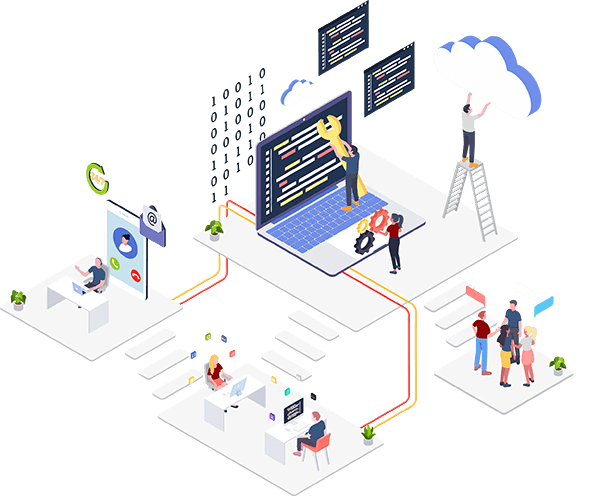What Are Drive-By Downloads?
Typically, downloading a file requires you to click a link or initiate the process manually. However, in the case of a drive-by download, malicious software can be silently installed on your system without your knowledge or interaction. This type of attack exploits weaknesses in your computer’s security, enabling harmful files to be downloaded and executed without any action on your part.
How Do Drive-By Downloads Happen?
Drive-by downloads usually occur when you visit a compromised or malicious website. If your software is outdated, attackers can take advantage of vulnerabilities in your browser or other applications. Upon visiting the site, malicious code embedded in the page checks for these vulnerabilities, and if one is found, it allows the attacker to secretly download and install malware on your system.
These attacks are often carried out by websites containing a mix of malicious scripts, hoping that one of them will trigger the exploit on your computer.
Common Attack Vectors
Cybercriminals frequently rely on tactics such as phishing emails or text messages to lead you to malicious sites. Once you click on a link or open a webpage from a phishing attempt, a drive-by download can start. Another common method involves malvertising, where an ad on a legitimate website carries malicious code. Even if the site itself is trustworthy, the advertisement may not be. Clicking on the ad could activate the malicious download, putting your data at risk and advancing the cybercriminal’s agenda.
How to Protect Yourself from Drive-By Downloads
To reduce the risk of falling victim to drive-by downloads, follow these safety tips:
Keep Your Software Updated: Always ensure your software, especially your browser and operating system, is up to date. The latest updates often include critical security patches that can protect against vulnerabilities exploited by drive-by downloads.
Exercise Caution with Ads and Emails: Be wary of clicking on unexpected ads, pop-ups, or email links. Cybercriminals often use these to deceive you into visiting dangerous websites. Verify the source before interacting with any online content.
Limit Browser Plugins and Extensions: Only install browser extensions or plugins from trusted sources. Unapproved or outdated extensions can introduce security gaps that leave your computer vulnerable to drive-by downloads.
By taking these precautions, you can help safeguard your system from the hidden dangers of drive-by downloads and protect your personal data from falling into the wrong hands.